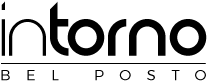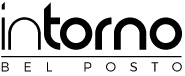Buttons
Buttons
Ya’aburnee buttons can be used anywhere in site. There are several types which you can use, square and pill. You can use with unlimited colors for button background and text color. 3 sizes, default, small or large button. And the best of all, you can easily integrate with any FontAwesome icon.
[spacer style=”1″]
Small
[button link=”#” target=”self” color=”222222″ icon=”select a icon” style=”normal” size=”small” tooltip=””]Normal[/button] [button link=”#” target=”self” color=”F90″ icon=”select a icon” style=”normal” size=”small” tooltip=””]Yellow[/button] [button link=”#” target=”self” color=”5297ff” icon=”select a icon” style=”normal” size=”small” tooltip=””]Blue[/button] [button link=”#” target=”self” color=”40c431″ icon=”select a icon” style=”normal” size=”small” tooltip=””]Green[/button] [button link=”#” target=”self” color=”34495e” icon=”select a icon” style=”normal” size=”small” tooltip=””]Midnight[/button] [button link=”#” target=”self” color=”e67e22″ icon=”select a icon” style=”normal” size=”small” tooltip=””]Orange[/button]
[spacer style=”1″]
Default
[button link=”#” target=”self” color=”222222″ icon=”select a icon” style=”normal” size=”default” tooltip=””]Normal[/button] [button link=”#” target=”self” color=”F90″ icon=”select a icon” style=”normal” size=”default” tooltip=””]Yellow[/button] [button link=”#” target=”self” color=”5297ff” icon=”select a icon” style=”normal” size=”default” tooltip=””]Blue[/button] [button link=”#” target=”self” color=”40c431″ icon=”select a icon” style=”normal” size=”default” tooltip=””]Green[/button] [button link=”#” target=”self” color=”34495e” icon=”select a icon” style=”normal” size=”default” tooltip=””]Midnight[/button] [button link=”#” target=”self” color=”e67e22″ icon=”select a icon” style=”normal” size=”default” tooltip=””]Orange[/button]
[spacer style=”1″]
Default
[button link=”#” target=”self” color=”222222″ icon=”select a icon” style=”normal” size=”large” tooltip=””]Normal[/button] [button link=”#” target=”self” color=”F90″ icon=”select a icon” style=”normal” size=”large” tooltip=””]Yellow[/button] [button link=”#” target=”self” color=”5297ff” icon=”select a icon” style=”normal” size=”large” tooltip=””]Blue[/button] [button link=”#” target=”self” color=”40c431″ icon=”select a icon” style=”normal” size=”large” tooltip=””]Green[/button] [button link=”#” target=”self” color=”34495e” icon=”select a icon” style=”normal” size=”large” tooltip=””]Midnight[/button] [button link=”#” target=”self” color=”e67e22″ icon=”select a icon” style=”normal” size=”large” tooltip=””]Orange[/button]
[spacer style=”1″]
Shapes
[button link=”#” target=”self” color=”222222″ icon=”select a icon” style=”normal” size=”default” tooltip=””]Default button[/button] [button link=”#” target=”self” color=”5297ff” icon=”select a icon” style=”pill” size=”default” tooltip=””]Pill Button[/button]
[spacer style=”1″]
Icons
[button link=”#” target=”self” color=”c75f40″ icon=”fa-star” style=”normal” size=”small” tooltip=””]Small Button[/button] [button link=”#” target=”self” color=”5bc23c” icon=”fa-pencil-square-o” style=”normal” size=”default” tooltip=””]Default Buttons[/button] [button link=”#” target=”self” color=”2999c2″ icon=”fa-thumbs-o-down” style=”normal” size=”large” tooltip=””]Large Button[/button] [button link=”#” target=”self” color=”5f46c2″ icon=”fa-music” style=”pill” size=”large” tooltip=””]Pill Buttons[/button]
[spacer style=”1″]
Tooltips
[button link=”#” target=”self” color=”222222″ icon=”select a icon” style=”normal” size=”default” tooltip=”Some Tip”]Normal[/button] [button link=”#” target=”self” color=”5297ff” icon=”select a icon” style=”normal” size=”default” tooltip=”Your Text Comes Here”]Blue[/button] [button link=”#” target=”self” color=”2999c2″ icon=”fa-music” style=”pill” size=”large” tooltip=”This is Yaaburnee”]Pill Buttons[/button]